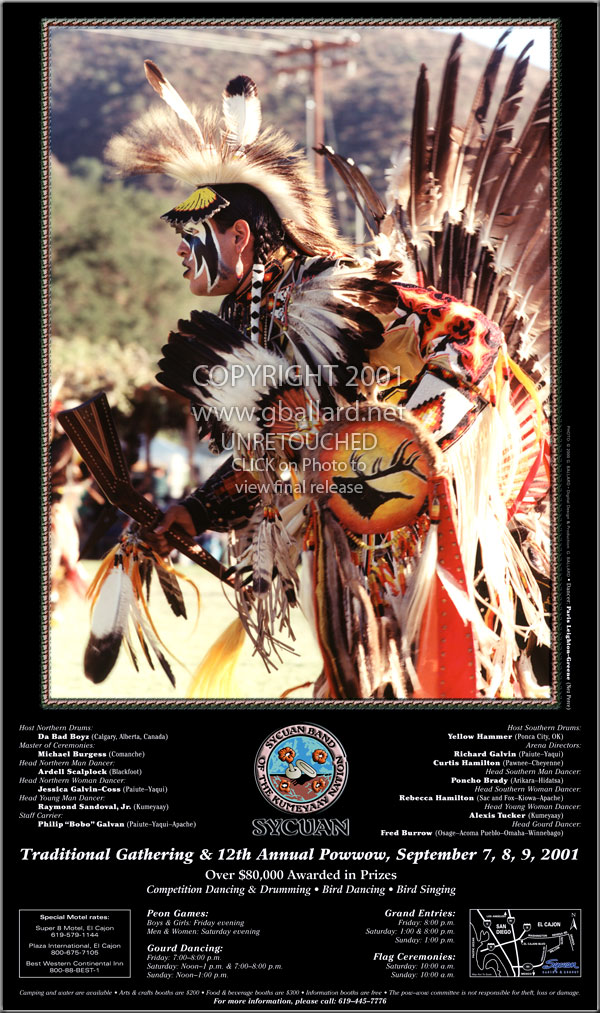 |
|
EXTREME PHOTOSHOPCLICK ON POSTER IMAGE to rollover extreme Photoshop retouching before and after high resolution examples — extreme before and after examples of Photoshop retouching. The Indian warrior pictured in this famous pow-wow poster was running by me on a dead run when I snapped the exposure with my Mamiya 645 medium-format camera, VPS 160 color negative film, and 150mm Leaf shutter lens. But the flash didn't fire, so the shadows were greatly underexposed, but the highlights were properly exposed. However, I absolutely nailed my manual focus and timing — I loved the dynamic composition — and spent considerable time correcting the massive bad exposure problems caused my camera malfunction to successfully resurrect the photograph from the trash.
HOW TO CORRECT EXTREME EXPOSURE PROBLEMS First, I had the professional wet lab make three photographic prints (because I did not have a film scanner in 2001) — one print for the shadows, one print for the midranges, one printed for the highlights — then I scanned all three prints into Photoshop on my flatbed scanner and stacked them together in Photoshop layers. Next I began erasing out the bad parts from each layer until I ended up with only the best parts — all in all I probably spent over 40 hours in retouching and buffing up this extreme image in Photoshop and finishing it off with a Photo shop painterly effects. The poster remains one of my most favorite and most famous Photoshopped images to date. FAMOUS POWWOW POSTER IMAGE, 17x27 inches. Want a higher-resolution look into this extreme Photoshop production file?
MODEL CREDIT Professional dancer: Paris Leighton-Greene, Nez Percé Indian. Adobe® Photoshop® are registered trademarks of Adobe Systems Incorporated. |
|
| Terms of Use • Privacy Statement • Site Map Home • About Us • Mission Statement • Press Kit • Contact Us COPYRIGHT G. BALLARD • ALL RIGHTS RESERVED |