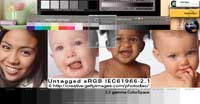What is ColorSync?
"ColorSync Profile" = ICC Profile = "ColorSpace" I think the color confusion starts by using Apple's "ColorSync" terminology to encompass "color management":
I will argue "ColorSync Profile" is more accurately referred to as an "ICC Profile" in the field of digital color management. ColorSync is — merely — a Color Management System (CMS - CMM). Adobe (ACE), Heidelberg, Agfa, and Kodak CMS/CMMs are also individual Color Management Systems (CMS), Color Management Modules (CMM). Read about BASIC THEORY HOW PROFILES WORK in color-managed applications.
+++++ LANGUAGE-TRANSLATION ANALOGY Think of any Color Management System (CMS) as an interpreter of ICC profiles. Think of any ICC profile as the written language of each individual, SPECIFIC DEVICE (or ColorSpace) it represents. Think of your specific monitor ICC profile (MonitorRGB) as an English speaker. Think of your specific printer/paper/ink ICC profile (TargetICC) as a Spanish speaker. Think of your Photoshop TaggedFile as a Japanese speaker.
Further: Enabled Monitor ICC Profile = MonitorRGB +++++ Think of what the Color Management System does: MonitorRGB < TaggedFile > TargetICC/CMYK In other words: The CMS takes Photoshop's TaggedFile, Converts (translates) it into MonitorRGB (and onto the screen). The CMS takes Photoshop's TaggedFile, Converts (translates) it into Specific printer/paper/ink ICC (and onto the print). Without an interpreter, a CMS — our eyes are explaining our color to an English speaker (MonitorRGB) who explains it to a Japanese speaker (TaggedFile) who explains it to a Spanish speaker (Specific printer/paper/ink) — a screen–to–print match is not gonna happen.
+++++ Adobe Photoshop is a color–managed application. As a color–managed application: In other words, for example:
Non–color–managed applications do not "see" the embedded tag, and they do not Convert any color.
White Paper about how and when to use Adobe Photoshop Assign Profile and Convert to Profile features: +++++ PRINTING WORKFLOW: At the point we enable any printer color management in our Photoshop printing workflow — ColorSync, printer's Automatic, Photo or Sliders — we lose our "straight line," our control of the Conversion: TaggedFile> SPECIFIC printer/paper/ink ICC. To maintain the strictest control of the MonitorRGB < TaggedFile > PrinterRGB Conversions, see my NoColorAdjustment workflow. +++++ The Mac OS 9 stores ICC profiles in "ColorSync Profiles" folder, and OS 10 stores them in the Library> ColorSync> Profiles folder, also in the User...Profiles folder. |
| Terms of Use • Privacy Statement • Site Map Home • About Us • Mission Statement • Press Kit • Contact Us |