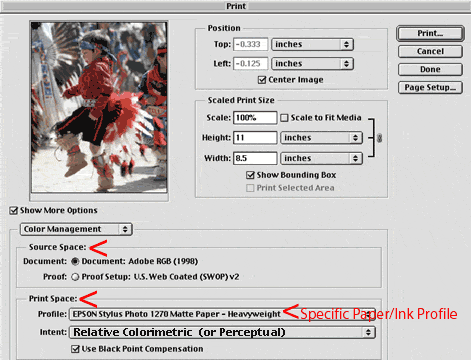
No–Color–Adjustment
WorkFlow
by ©2002 G. BALLARD Main Site
This is part of an Epson printing tutorial — for printing under Mac OS 9 — if you landed here, please go to the main tutorial for the complete workflow, and printing under OS 10: Main Tutorial gballard.net
+++++++
+++++++
+++++++
5) Setup Epson Print Utility:
For this example, a NO–COLOR–ADJUSTMENT workflow is outlined.
No–Color–Adjustment workflow turns printer color management (and ColorSync) off and sets Photoshop's "Adobe (ACE)" CMS to perform the SourceSpace–to–PrintSpace Conversion (based on the printer utility's Source Space and Print Space settings).
These two key settings were moved in PSD7:
Open Epson Print Utility: Photoshop> File> Print With Preview
Check Show More Options> Color Management:
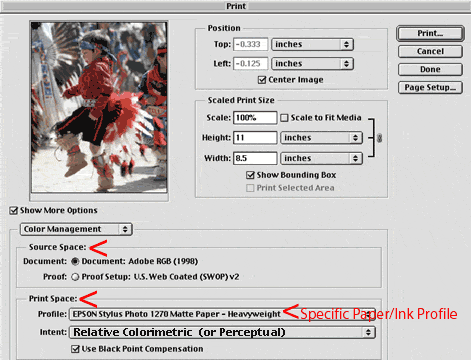
Source Space> Document> (will note the Tagged, Embedded space, AdobeRGB (1998), for example). In other words, it will note the Document's present ColorSpace.
Print Space> Profile> (select the specific printer/paper/ink ICC Profile, "EPSON Stylus Photo 1270 Matte Paper-Heavyweight," for example, if printing to an Epson 1270 printer, on Epson Matte Heavyweight Paper, with OEM Epson 1270 ink. 1280, 1290, 2200, 3000, 7000, 7600, 9600, 10600 also have their own specific profiles.
Intent> Relative Colorimetric (or Perceptual), Black Point checked.
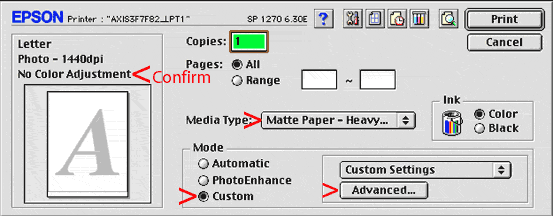
Mode> Custom> Advanced:
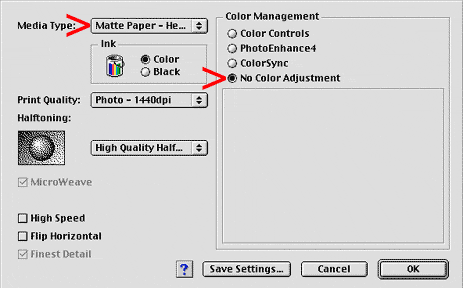
Color Management: No Color Adjustment
Media Type> (select same paper type as Print Space> Profile, the actual paper you are printing on — or — as close to the type of paper surface you are printing on).
What is happening with No Color Adjustment:
Photoshop's Adobe (ACE) Color Management System (CMS) is Converting the document's present ColorSpace directly into the Target ICC Profile entered in Print Space> Profile.
In other words:
The Epson Color Management (and ColorSync) are OFF, and Photoshop's Adobe (ACE) CMS is Converting the file directly into the ICC Profile or ColorSpace entered in Epson's Print Space> Profile.
Note:
If after confirming The Chain, the Epson is still printing bizarre, try:
Return to: Main Tutorial gballard.net
Return to: Main Site gballard.net
###
by: ©2004 G. BALLARD • www.gballard.net
Note: G. BALLARD prefers a shredding if he is wrong or unclear.
Please read the www.gballard.net site USER AGREEMENT, and site DISCLAIMER for legal issues regarding your use of the www.gballard.net site.
G. Ballard, www.gballard.net, receives no compensation from, and is not affiliated with Adobe Systems, Inc., or Bruce Fraser or his associates or their many commercial enterprises.
Terms of Use • Privacy Statement • Site Map
Home • About Us • Mission Statement • Press Kit • Contact Us