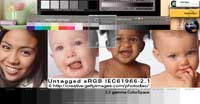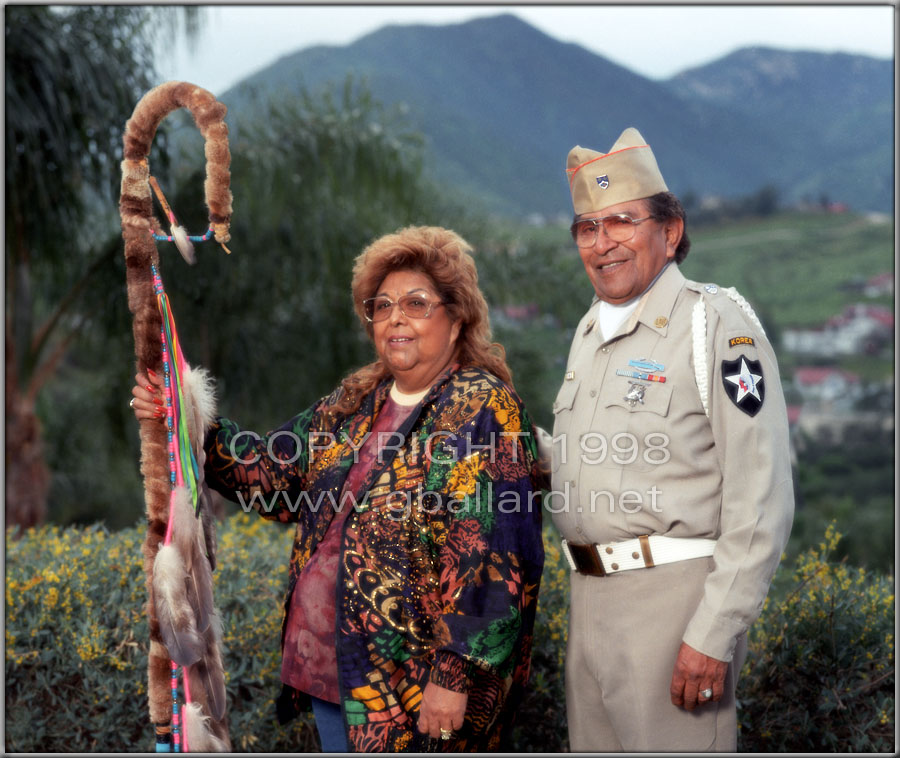 |
||
SCANNING COLOR NEGATIVESGary G. Ballard shot this beautiful photographic image in 1998 using a Mamiya RZ PRO II and 6x7cm medium-format VPS 160 color negative film rated at 100 iso/asa using on-location umbrella studio lighting. This Kodak VPS 160 film was designed to provide portrait photographers with very natural skin tones and real true accurate colors on traditional photographic papers in "wet lab" darkroom environments — VPS was developed and optimized before digital film scanners were used so it has distinct color and grain qualities from the later color films that were engineered for optical scanning and digital inkjet printing. From an expert's eye, this scan has a very VPS color film quality about it — I shot just about all my portraits back then using a B+W softener — the combination of the large negative, fine grain, and softness makes for some very beautiful traditional large-format portrait blowups. These days I do my image softening in Photoshop, but I still love the beautiful in-camera softening effect of the B+W filters. Gary Ballard produced this beautiful high-resolution professional film scan of Anna Sandoval holding her Native American tribal staff standing alongside her brother, George Prieto, a Kumeyaay Indian Korean War veteran who is dressed in his military uniform. 190,000-Megabyte Digital Archive From Film Negatives This professional film-to-digital conversion is part of a 190-gigabyte digital archive Gary Ballard produced from the more than 30,000 medium-format film negatives he shot over 18 years working on the Sycuan Indian Reservation for the San Diego County Indian tribe as an independent free-lance professional photographer. This quality of this film scan is "true commercial quality" digital production and far above what you will receive from just about any other service bureau or photographer.
INFORMATION About High Resolution Master ScanIf you are searching for tips facts information tutorials about how to get professional results like the top imaging experts, please check out the rest of my professional Photoshop portfolios. Scanned 515MB at 10,667 x 8,443 pixels, 16-bit color I scanned the original negative on my drum-quality dedicated film scanner Nikon Super Coolscan 8000 ED in 16-bit Adobe RGB at 515 megabytes at 10,677x8,443 pixels at the optical resolution, 4,000 ppi (pixels per inch) — this web JPEG picture is .15 megabyte and 900x758 pixels (so you may be able to imagine how gigantic my original full scan is.
Like too many photo shoots, one of the subjects arrived a bit late, so we were rushed to capture the last minute's lighting and had to go with this setup on a sloping driveway — this made George too tall in the frame — and Anna's Indian staff was broken so there was no time to fix the staff or find an apple box to even out their natural heights. I scanned at this extreme high resolution because I had to do the major retouches and repairs on the image to repair the broken staff — I had to cut it out and rotate it straight. I also had to cut out and lower George Prietto several inches in the frame — the extreme digital resolution made it a lot easier to cut the subjects out of the background and blend everything back together. The NikonScan scanner driver captured in my color geek 16-bit Adobe RGB color space. The scan was then opened in Photoshop CS4 (that's Photoshop 11 for anyone keeping track) and worked on inside a professional Adjustment-Layer image editing workflow. The retouching was all done on top layers so the original scan layer was never touched. Lastly, it was saved out and archived in my full-resolution, non-linear, adjustment-layered Master.psd format — then flattened in Photoshop, cropped, scaled and sharpened — then using Photoshop Save For Web — the color was Converted to 8-bit sRGB and Tagged with sRGB profile. This is the .jpg you see above. EMBEDDED PROFILE NOTE: I embedded an sRGB ICC profile in the high-resolution Web photo to provide "true color" standard to professional designers who use color-managed browsers or who may want to preview the scanned photograph in Photoshop.
Adobe® Photoshop® is a registered trademark of Adobe Systems Incorporated. |
||
| Terms of Use • Privacy Statement • Site Map Home • About Us • Mission Statement • Press Kit • Contact Us COPYRIGHT G. BALLARD www.gballard.net |